This tutorial will continue using the pre-made level found by going to https://invincitech.com/p2/builder/demo/.
This part is much shorter than the first.
Moving platforms
The platforms you added in the last tutorial stayed still.
Horizontal movement
Go to the place where the blue platform was, from the the last tutorial (getting rid of any platforms you added):

Instead of putting a platform that stays still to let the player get across, you can use a platform that moves left-to-right in the middle to carry the player

Start by inserting it like a normal platform by dragging it’s rectangle, from the top right corner of the blue platform:

Then release the mouse, and then move your mouse to closest edge of the other platform then click:

Just like with a Orange Triangle, some lines will appear in the level builder to let you know where the platform moves, and now the player can ride the platform across.

Vertical movement
If you go further to the right in the level you will find a black platform:
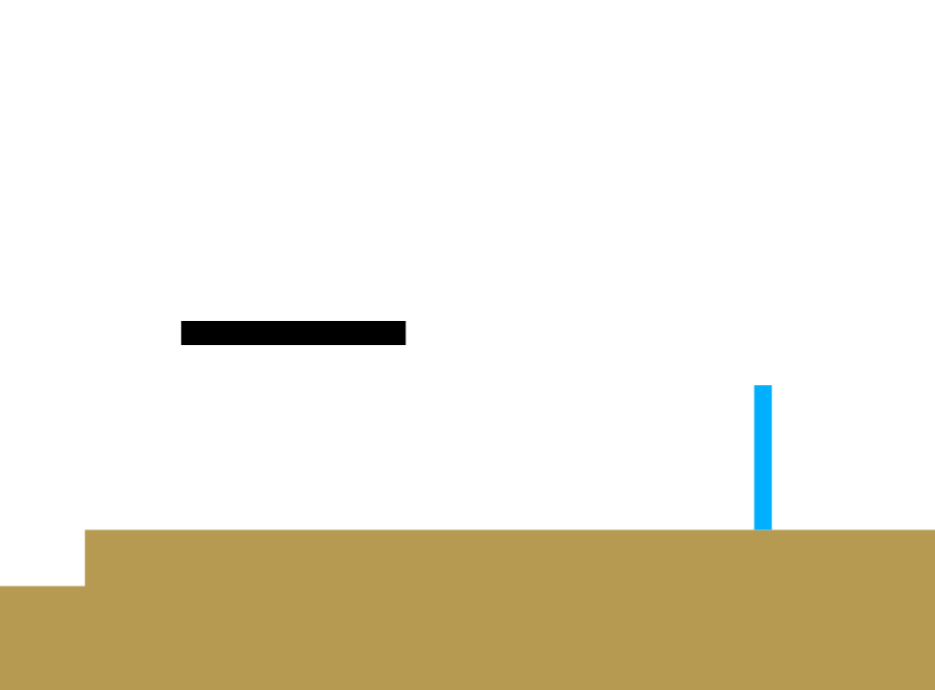
Enable “Free Camera” (covered in the last tutorial), and go up a bit:
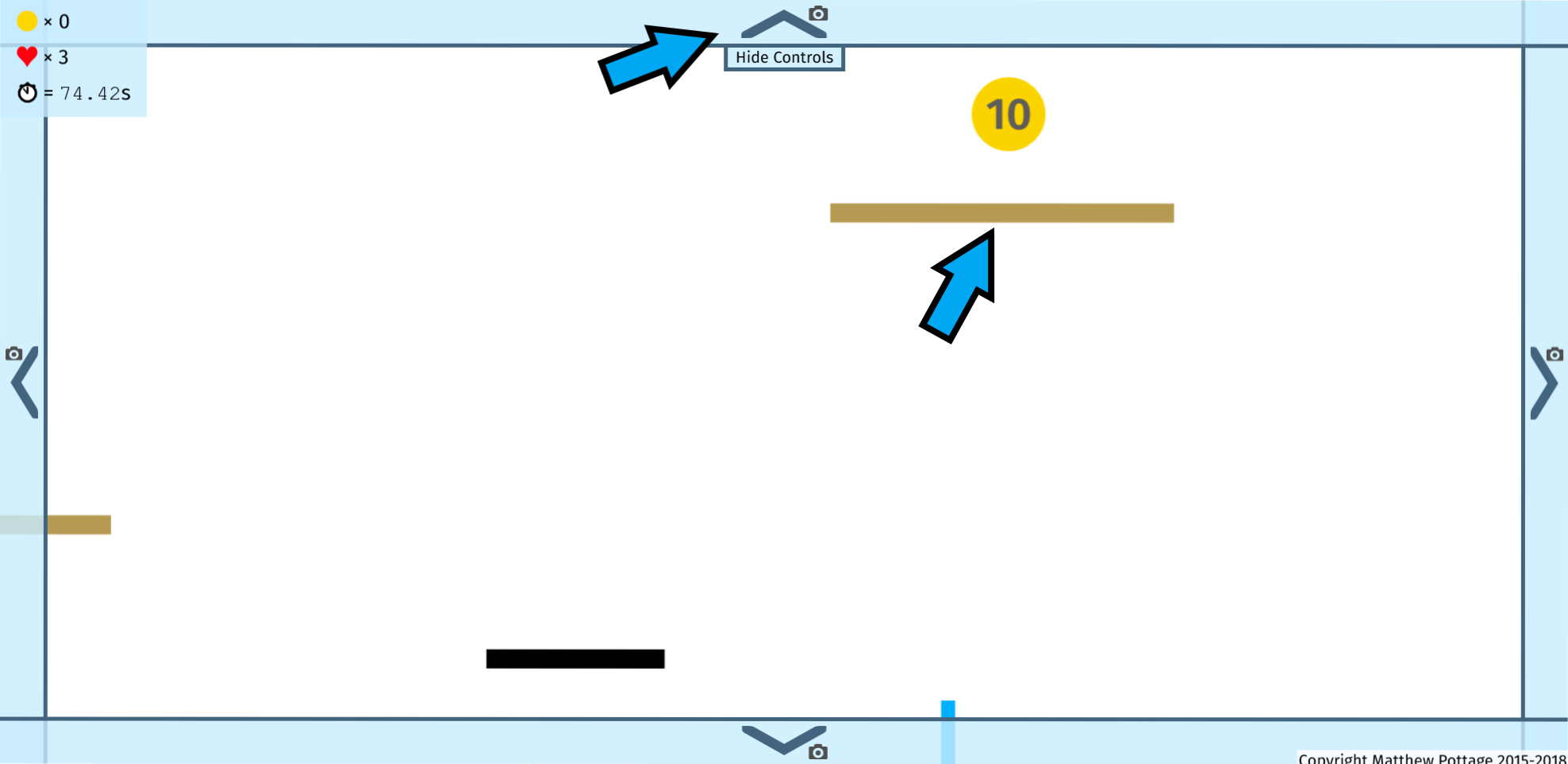
You should see a “Ten Coin” on a platform. This platform is too high to jump to, so you can add a platform that moves up and down.
Choose “Up/Down Moving Platform” to insert:

Just like before draw the rectangle for the platform, starting from the right edge of the black platform, and release the mouse:
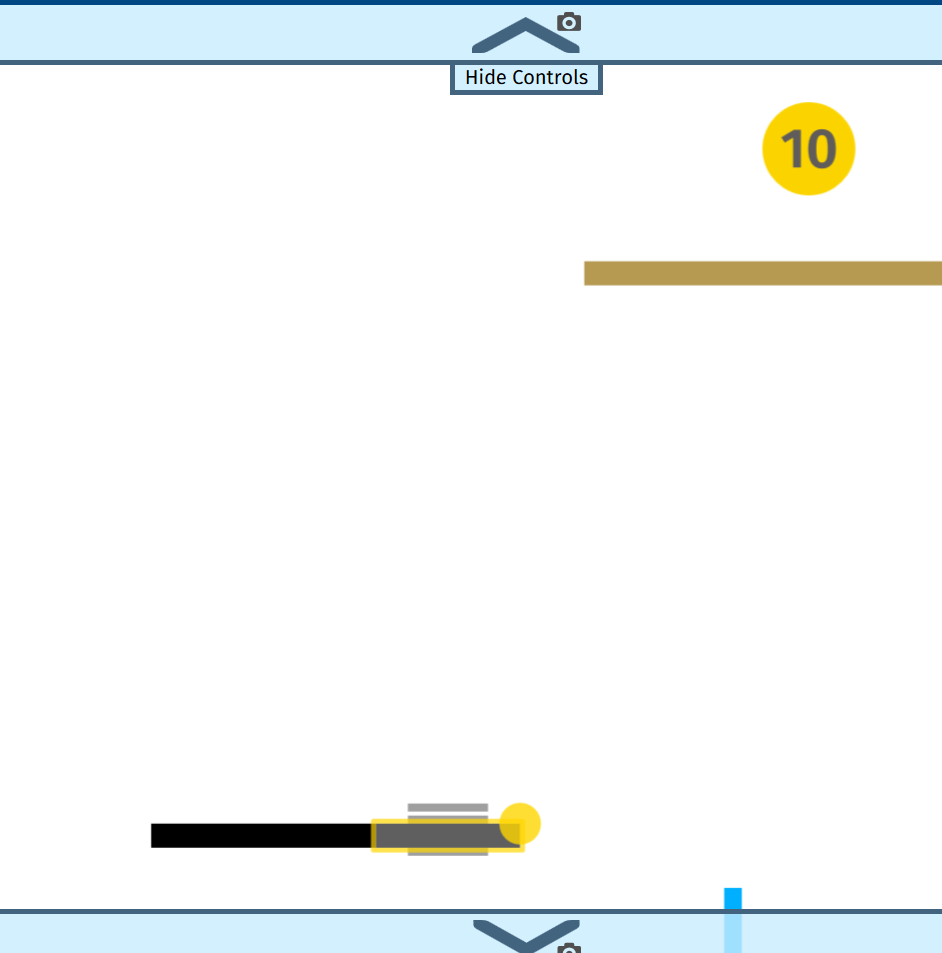
Now move your mouse to the so that it is in line with the top of the higher platform, and click:

That’s it, the platform will now move between the two platforms and carry the player up.
Freezing the game
If you try to click on a moving platform or triangle to move or delete it, it can be difficult as they keep moving and disrupt you trying to manipulate them.
To “freeze” everything, so that they stay still, tick the “Freeze” checkbox in the builder controls (shortcut “z”):

Making your own stuff
Every item these tutorials show you how to add, even though its in a specific place in a level, you can add your own, and tweak them to be useful for you.
For example you could put two moving platforms together, starting inserting one from the right side, and the other from the left, with their routes meeting in the center and create a level like this.
Something to try
Choose “Jump Through Platform” to insert:

Find a nice empty spot, like:

Now add a “Jump Through Platform”, that the player can jump on. You add it just like a “Platform. The player can jump up through the platform, hence the name:

You can combine several of these platforms together to make a simple ladder:
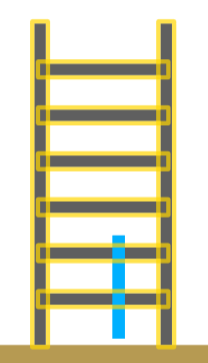
Combine this with some normal platforms, a “Yellow Triangle” and a pickup box, with a pickup put inside. Then colour the platforms so you can differentiate them.

That only uses 4 different items. Have fun using all the items already shown, and those you discover in the future, together to make a level – there’s a lot you can create.
Springs
You can use springs to propel the player up a significant height. So they could be used instead of the ladder or “Up/Down Moving Platform” you saw earlier.
Click on the “Change” button, and click on “Filter”, and input “spring”:

You can search for any item in this way.
Choose “Spring (large bounce)”:

Add it like a platform, and put it next to the black platform from earlier, instead of the moving platform:

If you try jumping onto it you will see that it sends the player more than high enough to reach the upper platform.
The other spring strengths don’t send the player as high, and you might find them useful when you want to make the playe up less distance; maybe to jump onto another spring that sends them the final stretch:
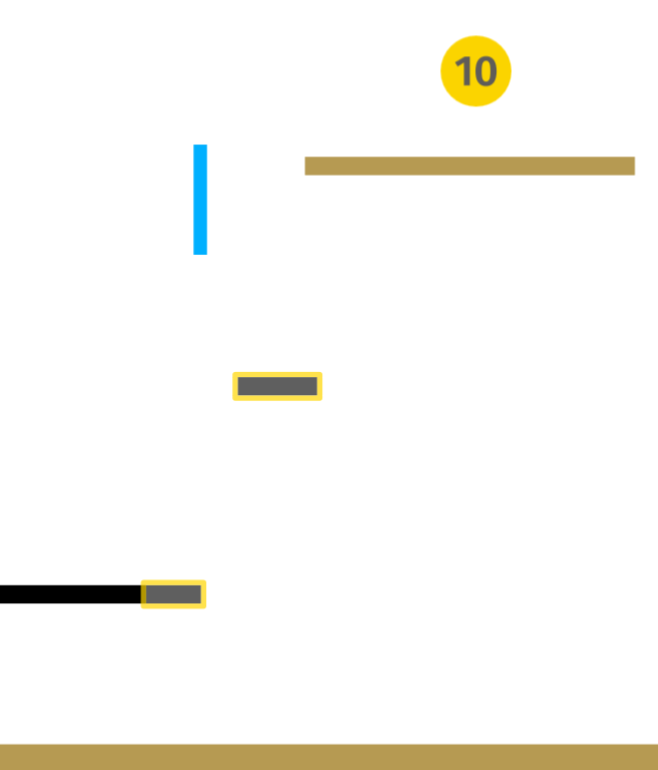
Conclusion
This part was very different to the previous one. You learned how to move the player around outside the player’s control.
In the next part discover more enemies for the player to fight and new weapons that it can use against them.
