The strength of gravity can now be changed, to create yet more types of levels.
Inside the “Configure Level” dialog, a new section called “Environment” has been added:

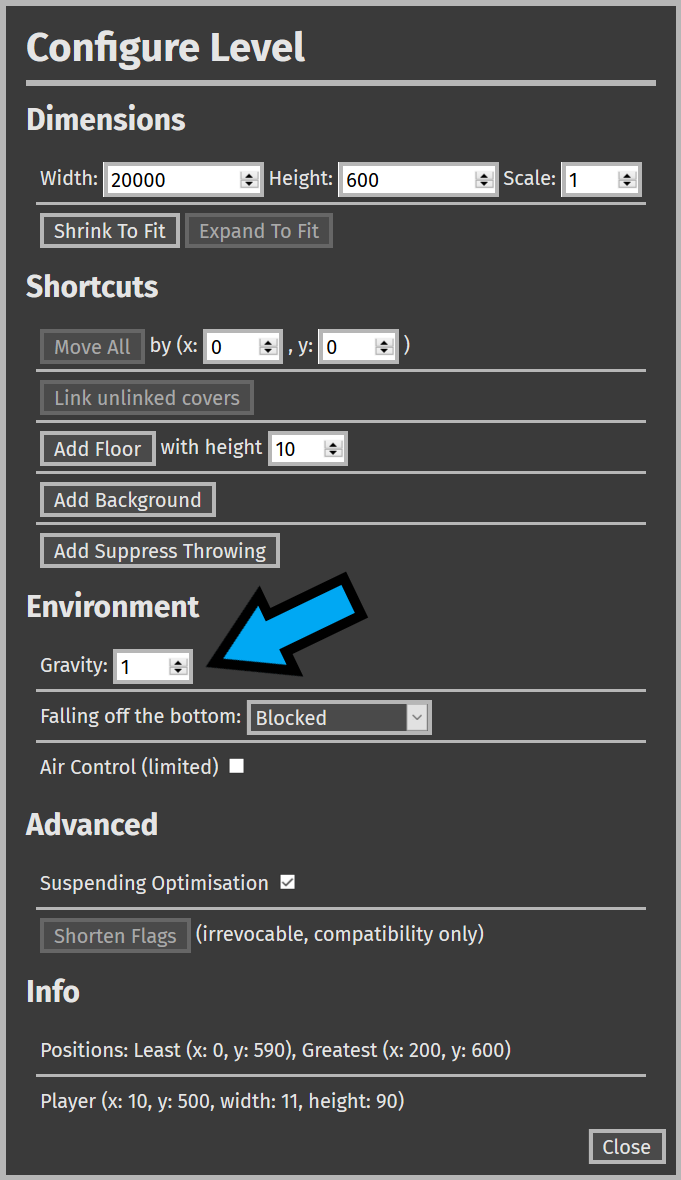
The value 1 is the default setting for gravity. Setting it to a smaller value will reduce gravity, and a greater value will increase it.
Find documentation for the “Configure Level” dialog here.
