To have your level included in Platform 2 simply email your saved level file to platform2levels@protonmail.com
Learn how to make your own level by following the tutorials here.

Are you ready for the challenge
To have your level included in Platform 2 simply email your saved level file to platform2levels@protonmail.com
Learn how to make your own level by following the tutorials here.
The strength of gravity can now be changed, to create yet more types of levels.
Inside the “Configure Level” dialog, a new section called “Environment” has been added:

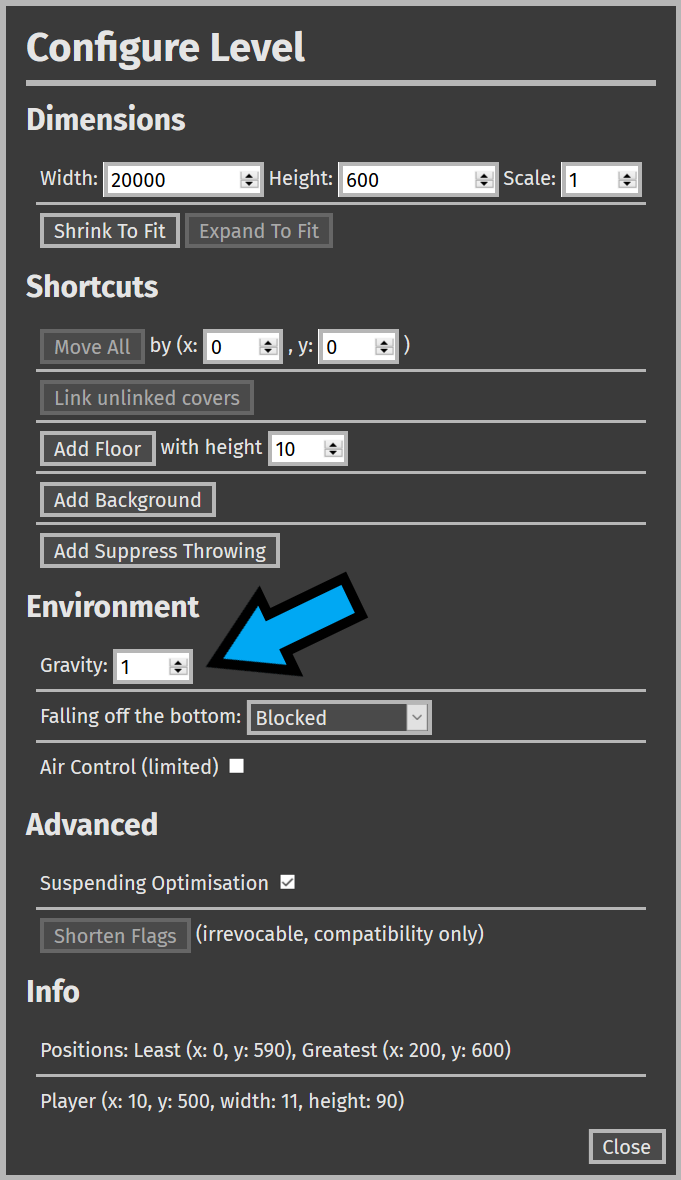
The value 1 is the default setting for gravity. Setting it to a smaller value will reduce gravity, and a greater value will increase it.
Find documentation for the “Configure Level” dialog here.
Some objects had properties that were hidden, and set to default values. This update exposes some of these properties and lets you change them.
To access them select just one object in select mode and click the “Object” button.
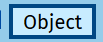
A screen will appear that lets you change, for example, the acceleration (which affects the speed) of a moving platform:
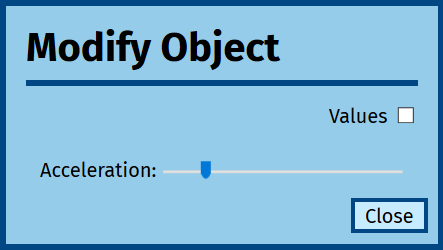
Find all the available properties here.
This part covers stone launchers, spikes, water and the cutout feature.
Find it here.